The ALIF E7 range of fusion processors are designed for low power applications that still demand serious AI performance. If you’re developing wearables, edge devices, or embedded AI systems, these chips are worth your attention. But before you dive into advanced applications, start with the basics — blinking an LED on the ALIF Ensemble DevKit.
This article highlights the main steps covered in our full video tutorial and GitHub documentation, so you can get up and running fast.
Click here and apply to begin evaluating.
What’s in the Box?
When you order the ALIF Semiconductor Ensemble DevKit, you’ll receive a board designed to evaluate the E7 fusion processor—a quad-core SoC featuring:
- Two Cortex-M55 real-time cores, each with an Ethos-U55 AI accelerator
- Two Cortex-A32 application cores
- Optimised architecture for ultra-low power consumption
This platform supports complex edge workloads while staying efficient enough for battery-powered devices.
Development Support for ALIF Ensemble DevKit
ALIF’s Ensemble Software Development Kit (SDK) gives you a head start. Available ALIF’s dedicated VSCode template repo, it includes:
- Getting started guides and app notes
- Tools for device security and configuration
- Example projects like Blinky and more
- Support for toolchains like VSCode and Keil MDK
- Compatibility with GCC and Arm Clang compilers
- RTOS support for Azure RTOS, FreeRTOS, and Zephyr
Installing the Toolchain
Our video tutorial follows the VSCode template repo and walks through:
- Setting up a containerised, portable version of Visual Studio Code
- Installing the ALIF Security Toolkit
- Setting up J-Link and Git
- Cloning the template repository
- Configuring VSCode with the right paths and tools
Building Your First Application
With everything installed:
- Open the Blinky application
- Hit “build solution”
- Connect via USB to the PRG port
- Run the security toolkit task to flash the board
If the LED is blinking, you’re officially up and running!
What’s Next?
ALIF’s platform supports far more than blinking lights. Once you’re set up, you can dive into edge AI workloads, audio processing, and low-power sensing projects. Check out our full video and post your own projects to our community page—you’ll be in good company with over 100,000 engineers.
📌 Interested in evaluating them? Click here and apply to begin evaluating.
Comments are closed.
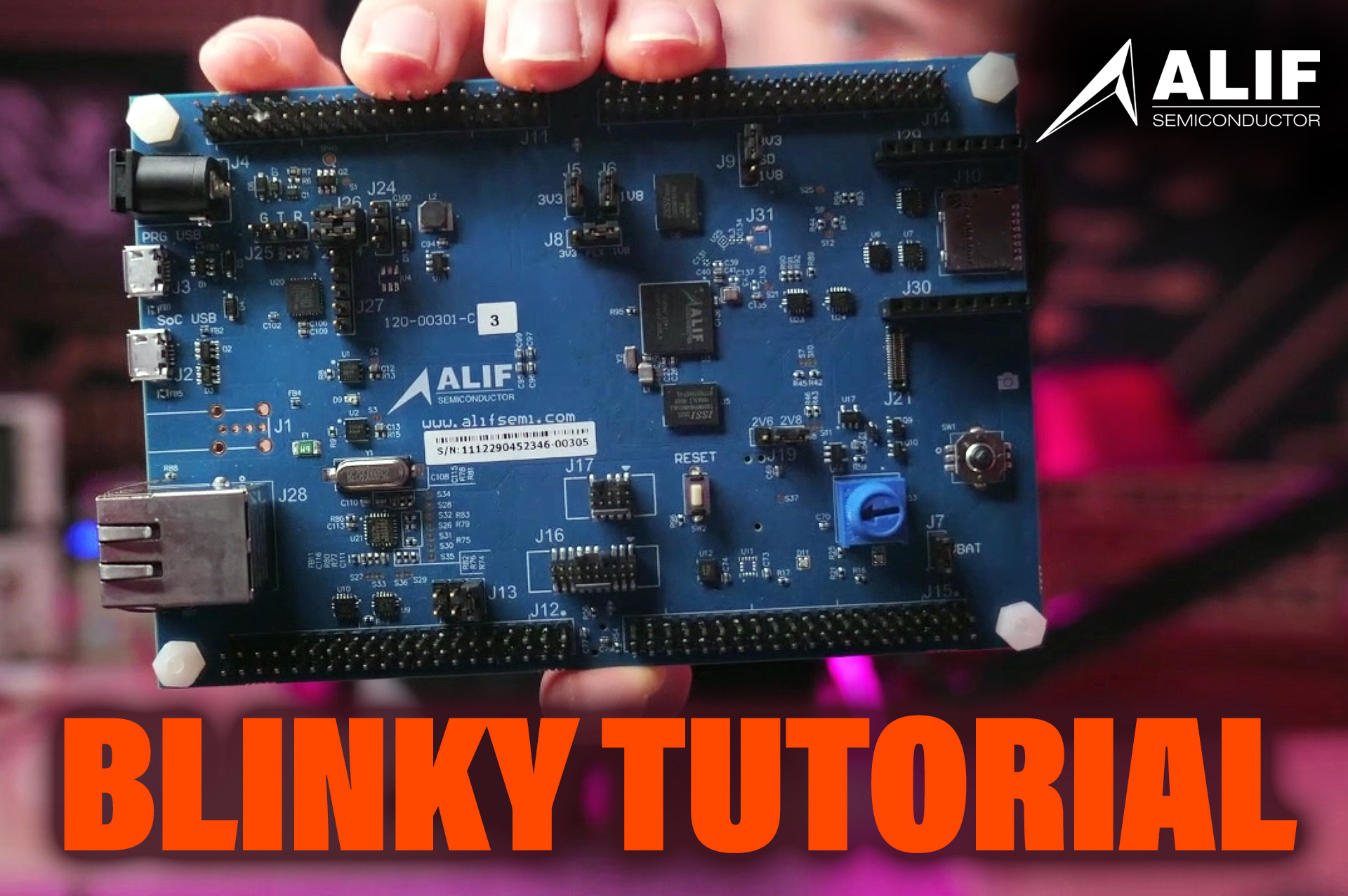 1200
627
1200
627
Comments
No comments yet